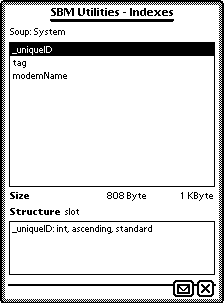
The first list contains the existing indexes for the soup. The size of the selected index will be displayed right under the list.
Additional you will see informations about the kind of index. Currently there can be three kinds of indexes: Single-slot, Multi-slot and Tags. For Single-slot and Tags Indexes the value "Structure" will be "slot", for Multi-slot it is "multiSlot". A Multi-slot index can contain index key values from different slots. Because of this, there will be a list at the bottom of the screen. In the most cases this list will containt one line only (Multi-slot indexes are rare). A line consists of the slot from wich to extract the index key, the type of the key, the order and the kind of sort table.
Action Button
![]()
Remove Index
Removes the selected index. Note that you cannot remove the _uniqueID-index, because of its importance for the Newton system.
Create Index
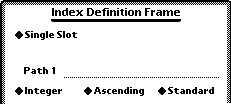
For a Single-slot index just specify the path for the index slot, choose the type (Integer, String, etc.), the order (ascending or descending) and the sort table. Then tap "Save" and the new index will be created.
If you would create a Tags index, tap of the picker showing "Single Slot" and choose "Tags". Fill in the path and tap "Save" to create the new index.
If you choose "Multiple Slots" from the picker, you can enter specifications for four index slots. SBM Utilities currently supports only four slot, even if the Newton 2.x system supports more. This shouldn't be a problem, because of the rarity of Multi-slot indexes with more slots.
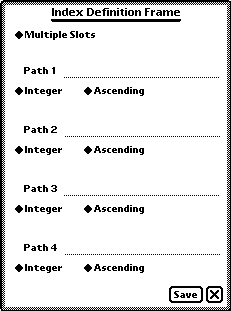
Note: For a Multi-slot index you can't specify a sort table.