SBM Utilities for Newton
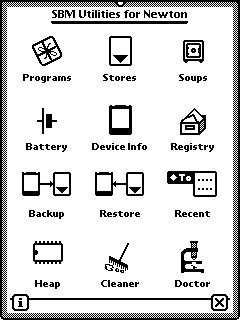
Overview
The SBM Utilities for Newton is a collection of tools comparable with the several Utilities for PC or Mac. The palette goes from tools for displaying informations over tools for backing up your data to tools for modifying the internal data of the Newton.
IMPORTANT NOTE
With the SBM Utilities you can modify system internal data. Doing this can cause you Newton device to hang or crash. At the worst, you must do a cold boot with the result of a total data loss. If you are not completely sure you're doing the right thing, DON'T do it! The author of this program will not be responsible for any data loss or other bad things.
Installation
Please make a backup first. It's always a good idea to backup your device before you install a new program. Even if we have tested all of our programs very intense, because of the variety of existing programs and system configurations no one can guarantee that no problem will occur.
Transfer the packages you will use to your Newton OS device by using an appropriate package installation program, like NBU, NCU or the Newton Package Installer.
There are four packages:
Utilities.pkg or UTILS.PKG
The application itself. You must install this package.
Heap.pkg or HEAP.PKG
The package for reporting the heap usage. This is optional.
Print.pkg or PRINT.PKG
Add the functionality for print and fax. This is optional.
Emergency.pkg or EMERG.PKG
This is optional also. PLEASE read the documentation BEFORE your install this package!
Operation
Register
Before you have registered SBM Utilities the program will run for 30 days only. In addition some functions - like restore - are disabled.
If you start SBM Utilities after installing it on your Newton OS device the registration screen appears. (If you wish to test the program only, simply dismiss the registration screen by tapping the close box.)
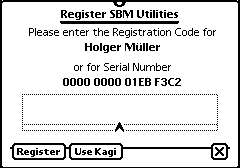
Enter your Registration Number and tap on "Register". The Registration Number will contain numbers only. You can double tap the input line to display the numeric keyboard.
To get a registration number you have to pay the registration fee of $39. You can do this online via
or using Newton Register by tapping on the "Use Kagi" button. As note please enter the name as given in the Owner Info settings or the Serial Number as shown in the registration slip (not the one from the back of your Newton). We will send you your Registration Number per email within the next few days.
If both methods are not acceptable for you, please read on http://www.kagi.com about the other possibilities. Please note that registering online or using Newton Register will accelerate the reception of your Registration Number.